TOTP Two-Factor Authentication is a security method that uses a time-based one-time password (TOTP) as the second step in verifying your identity. After entering your password, you open an authenticator app (like Google Authenticator or Authy) on your phone, which generates a 6-digit code that changes every 30 seconds. You enter that code to complete the login. This adds an extra layer of protection, even if your password is compromised.
Here is a list if the most popular TOTP authenticator apps:
Download one of these apps before continuing to setup Two-Factor Authentication on cobalt.
Setting up Two-Factor Authentication
On first login you will be present with a QR code :

Scan the QR code using your selected authenticator app. After scanning, the app will display a 6-digit code. Click the Continue button to proceed.
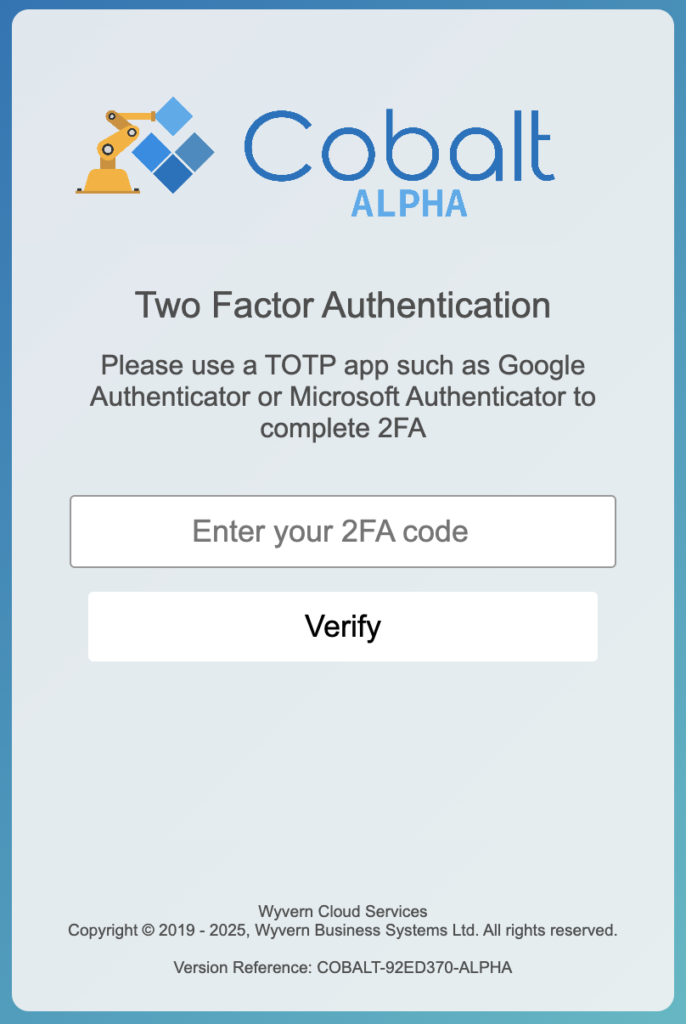
Enter the code from your authenticator app into the provided text box, then click Verify. If the code is correct, you will be logged in.