Go to Accounts on the sidebar menu
Click on the Opportunities tab
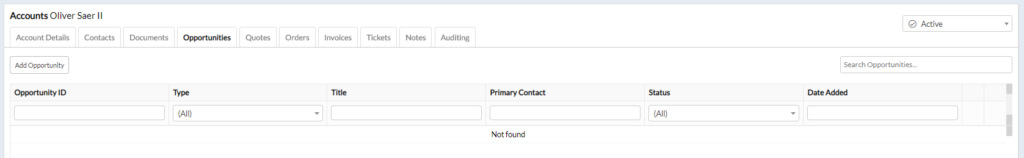
Click on the Add Opportunity button
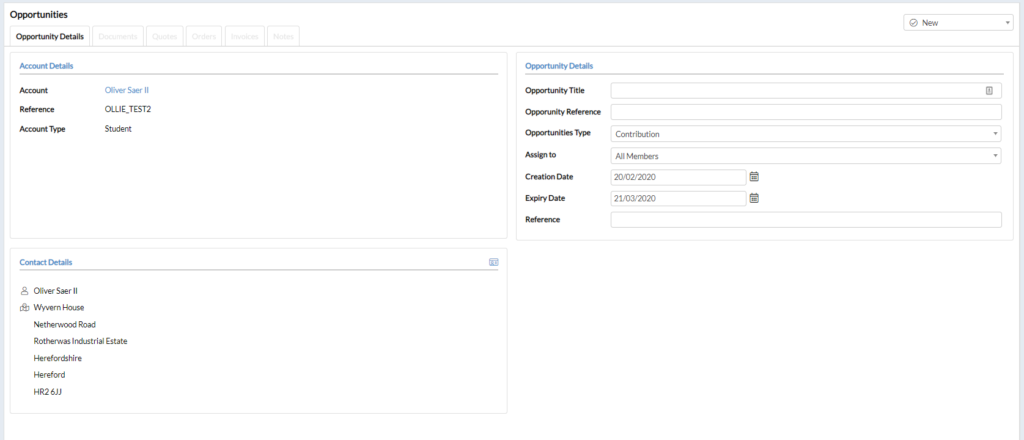
Fill out the required fields under Opportunity Details
Click HERE to learn more about configuring an Opportunity Type
Select a contact for the Opportunity under Contact Details by clicking the small contact card icon
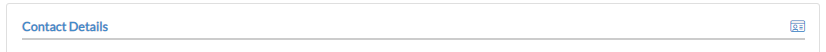
Click Add Opportunity button