Go to Accounts on the sidebar menu
Click on the Contacts tab
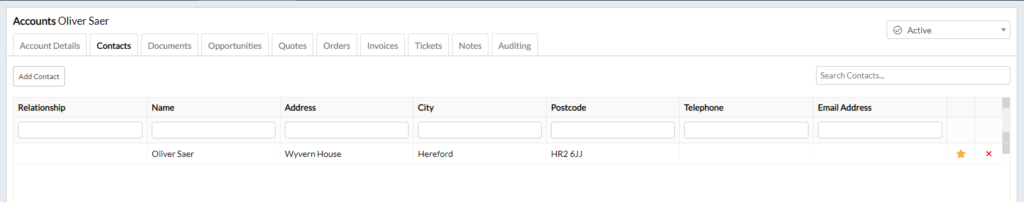
Click on the Add Contact button
Fill out the fields with the required contact information
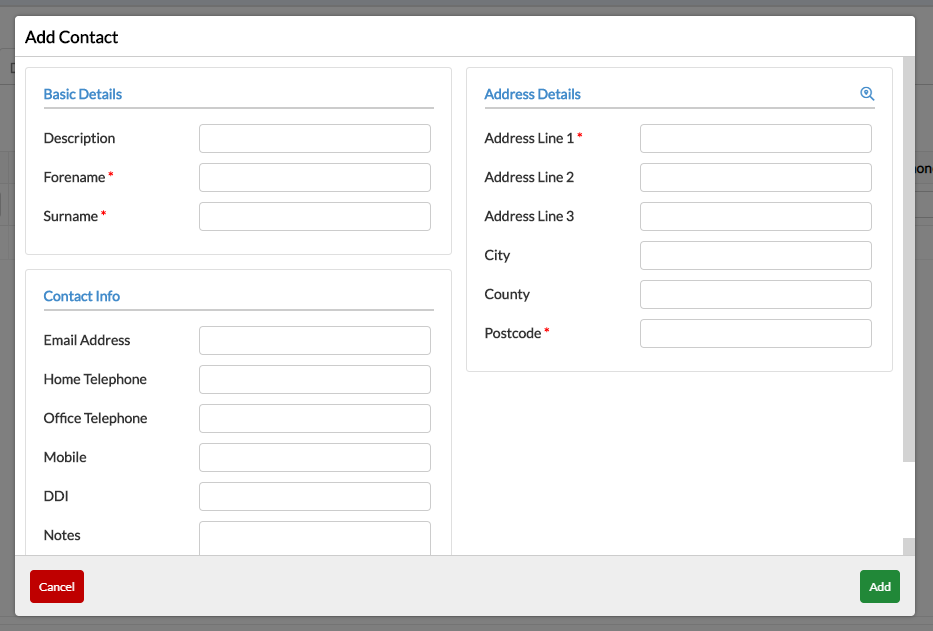
Click the Add button
You can also set a preferred contact by clicking the star. Click HERE to learn more