Go to Accounts on the sidebar menu
Click on the Add Account button

Fill out the required details – please make sure the correct Account Type is chosen. This will determine what Custom Fields are shown in the right hand column.
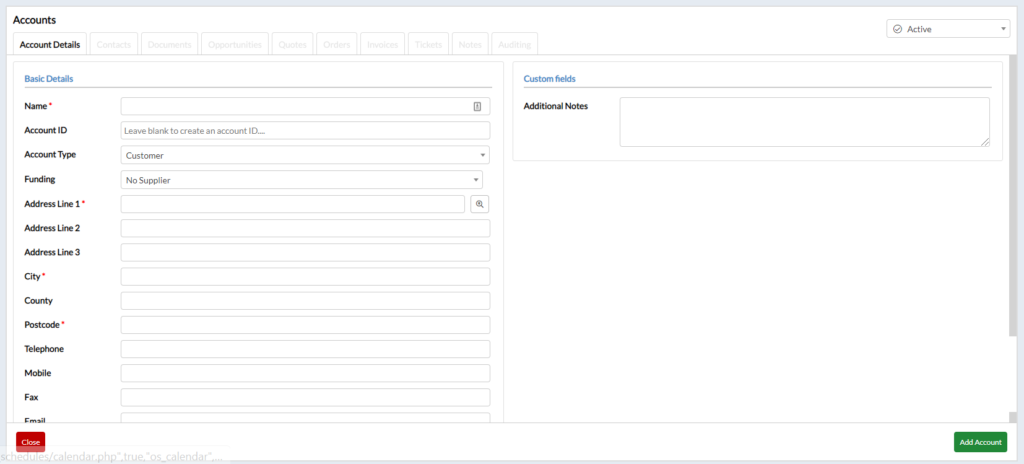
Click on the Add Account button