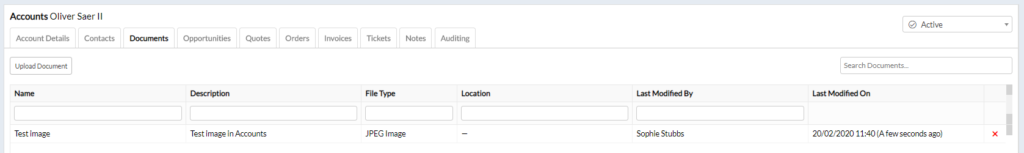Go to Accounts on the sidebar menu
Click on the Documents tab
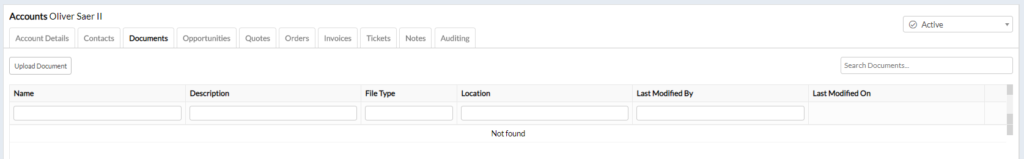
Click on the Upload Document button
Enter the Name and the Description of the document

Upload the document by either clicking on the Upload button or by drag & drop into the upload area
Supported file types;
- .doxc
- .doc
- .png
- .jpg
- .jpeg
- .bmp
- .gif
- .tiff
- .txt
Click the Save button